Your Library App
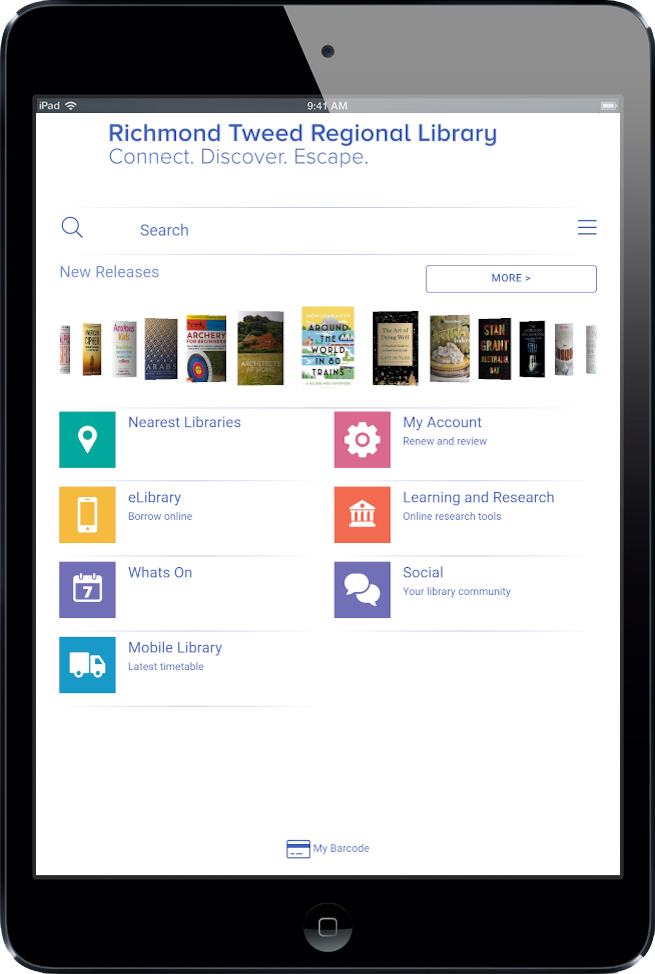 Download the Library App now from your app store by searching Richmond Tweed.
Download the Library App now from your app store by searching Richmond Tweed.
iOS- Android
How to download the Library App videos
FEATURES
New home screen layout
The first thing you'll notice after opening the app is the completely re-designed home screen. This includes a search bar right on the home screen, and the old square buttons have been replaced by tiles. You can specify as many tabs on the home screen as you desire, as the user can swipe from page to page of home screen tabs.
In addition, the user can re-order these tabs for their own preferences, so that what’s important to them, can be placed on the first screen when opening the app.
Book carousel
There is a featured New Releases carousel of images on the home page, click through to reserve the latest releases!
Modern user experience
Gone are the old themes, gradients and beveled edges. The app has been completely re-written from the ground up with a modern "flat" native device theme which reflects current mobile OS paradigms.
Account panel
Reflecting that modern UX, the users account information and preferences are now a slide-under menu from the home screen. You can press the "hamburger" menu (the three stacked horizontal lines) to the right of the search box to access this menu. We also still support the "My Account" tab in the main tab list, and this now opens the same slide-under menu. Once opened, the user can see their loans, reservations and charges as before - along with Sign in and Sign out. Users can also view and de-authorise any other devices that have signed in using the same borrower account.
Multiple linked accounts
Under the account panel, you can also sign in an unlimited number of linked accounts. Once you have linked an account, you can see their loans, reservations and charges beneath the primary account. When reserving or checking out an item, you can also select which account to perform this action as.
User barcodes are now just a tap away on the home screen, and when you have more than one account signed in you can swipe between the barcodes of the various accounts. You can't show more than one barcode at a time as that would confuse the scanners at a staff station or loan station’s.
Multi-lingual
The app now supports multiple languages, and the user can change this from the Account panel. If the user’s device is set to another language which you have enabled for the app, it will automatically load in that language (if not it will fall back to English (UK) as the default language). The CMS has been updated to allow all user visible strings to be provided across a range of languages; this applies to any text box on the CMS with a flag in it.
Currently supported and enabled languages are: English, French, Spanish, traditional Chinese, and simplified Chinese. They will be supplemented in the next few weeks with Welsh, Portuguese, and Polish!
If you have any questions or suggestions about the library app, please speak to staff or email rtrl@rtrl.nsw.gov.au.