Ebooks
Enjoy ebooks wherever you are!
 |
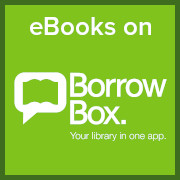 |
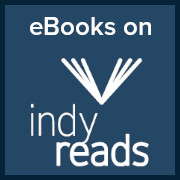 |
|---|
An ebook is a digital version of a traditionally printed book. They are perfect for reading at home, school, work, or while travelling. Ebooks can be read on desktop computers, laptops, smart phones, media players, and many other mobile devices. Some ebooks can be downloaded while others are read online. They are perfect for recreational reading, education, and research, and provide flexibility, mobility, and 24-hour-a-day access.
As a library member you have free access to three ebook platforms, Libby, Borrow Box, and Indyreads.
Libby eBooks
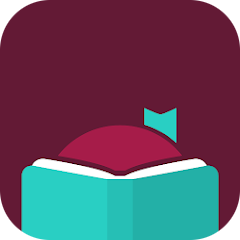 Libby is an easy to use app where checked-out titles sync automatically to your device. The combined Libby ebook, eaudiobook, and emagazine app, means you can download all of these digital resources from the one app!
Libby is an easy to use app where checked-out titles sync automatically to your device. The combined Libby ebook, eaudiobook, and emagazine app, means you can download all of these digital resources from the one app!- Over 500 ebooks
- Over 1,200 eaudiobooks
- Over 3,300 emagazines
- 17–21 day loan period
- 10 loans, 4 reservations, and 2 renewals every 17–21 days
First time accessing Libby?
- Download the Libby app from your app store
- Have your library card ready
- Select I'll Search for a Library
- Search for Richmond Tweed Regional Library
- Select Enter Library Account Details
- Type your library card number and PIN number to sign in (Don't know your PIN? contact your local library)
- Enjoy the best of Australian and international ebooks, eaudiobooks, and emagazines for free, anytime, anywhere!
Download the Libby app from your app store NOW!
iOS | Android
Borrow Box eBooks
 Borrow Box is brought to you by Bolinda Digital—Australia's top publisher of ebooks and eaudiobooks. As a library member, you can choose from a great range of bestselling international and Australian authors and borrow up to four Borrow Box ebooks or eaudiobooks for two weeks.
Borrow Box is brought to you by Bolinda Digital—Australia's top publisher of ebooks and eaudiobooks. As a library member, you can choose from a great range of bestselling international and Australian authors and borrow up to four Borrow Box ebooks or eaudiobooks for two weeks.
- Over 2,600 ebooks
- Over 2,000 eaudiobooks
- 14-day loan period
- Four loans and reserves plus 2 renewals every 14 days
Borrow Box FAQs and Help https://richmondtweed.borrowbox.com/help
Installing and setting up Borrow Box on Android
Access more ’How to’ videos here
Using Borrow Box in five easy steps!
Step One
Join your local public library
Step Two
Install the BorrowBox app on your device
Step Three
Select Richmond Tweed Regional Library
Step Four
Activate with your library membership
Step Five
Borrow free ebooks and eaudiobooks
iPhone
iPad
Android Phone
Android Tablet
Kindle Fire
Indyreads™ eBooks
 IndyReads™ is a collection of ebooks and eaudiobooks from independent publishers, independently published authors, and local writers. To access this resource you just need to use your library card number and PIN to borrow, download, and start reading anywhere, anytime! Loans are three weeks (but you can be returned early), and at the end of the three weeks your loan will expire automatically—just borrow it again if you'd like to continue reading!
IndyReads™ is a collection of ebooks and eaudiobooks from independent publishers, independently published authors, and local writers. To access this resource you just need to use your library card number and PIN to borrow, download, and start reading anywhere, anytime! Loans are three weeks (but you can be returned early), and at the end of the three weeks your loan will expire automatically—just borrow it again if you'd like to continue reading!
- Over 13,000 ebooks
- Over 1,200 eaudiobooks
- 21 day loan period
- Unlimited loans
The IndyReads™ app is available now from your app store, and is required to read from this provider.
IOS | Android
IndyReads™ User Guide
How-to Video
Please note: The Indy Reads browser portal is not compatible with Internet Explorer. Emails regarding reservations and account information will come from bibliotecadigital@odilo.us.