Online Membership
We are pleased to be able to offer you access to our 24/7 digital library service. RTRL's 24/7 digital library will provide you with access to a great range of eAudiobooks, eBooks and digital magazines via our online resources BorrowBox and Libby. Join online, then come into the library and pick up your membership card which allows you access to our physical collection as well as our other online resources. We will require some identification with your name and address on it to finalise your membership.
In addition to BorrowBox and Libby, you can also access more online reading here!
Click here to create an online membership.
Please note: if you are currently a member of the library you do not need to create an online membership, you already have access to these online resources, plus more! View our eLibrary page here to see whats available or contact your local branch here for more information.
How to use BorrowBox
To sign in to BorrowBox, use your temporary borrower ID that was issued to you and the password you created when you joined online. Your temporary borrower ID will begin with C, have four numbers and end with D, e.g. C1234D.
To access BorrowBox, please click the link below (or you can download the app onto a smart phone or tablet through your app store).
https://fe.bolindadigital.com/wldcs_bol_fo/b2i/mainPage.html?b2bSite=1823
- Click the green "Sign In" button
- On your first sign in, you will be asked to enter additional details such as your email address
- Once signed in, find an item you would like to borrow, click on the title, then select the green "Borrow" button
- You will be asked to confirm your loan
- Once confirmed, instructions for downloading the eBook or eAudiobook will be available
BorrowBox loans are ‘one loan per title’ and you can reserve items that are currently on loan.
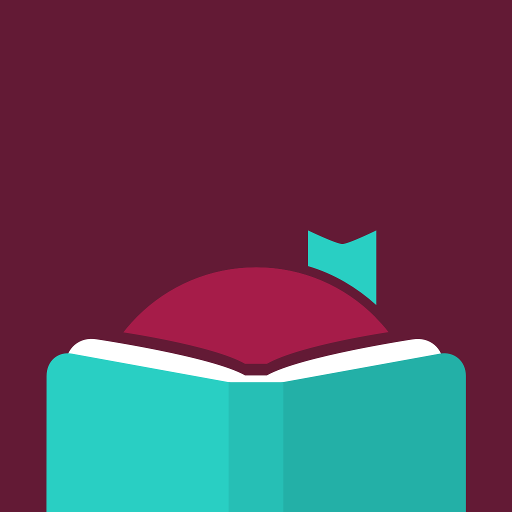
How to use Libby
For Libby you will need to sign in using your temporary borrower ID that was issued to you and the password you created when you joined online. Your temporary borrower ID was issued to you when you joined online and it will begin with C, have four numbers and end with D, e.g. C1234D.
To access Libby, please click on the link below (or you can download the app onto a smart phone or tablet through your app store).
https://libbyapp.com/library/rtrlnsw
• Download Libby from your devices App store (iOS, Android)
• Have your Temporary borrower ID ready and select Yes
• Select - I'll Search for a Library
• Input - Richmond Tweed Regional Library
• Select - Enter Library Account Details
• Input your Temporary borrower ID and PIN number and select Sign In (Don't know your PIN? Contact your local library)
• Enjoy the best of Australian and International eBooks, eAudiobooks and eMagazines
FREE, anywhere, anytime!
