MyMonitor
Whether it’s booking a PC online, printing, or scanning and copying, we’ve made it easier for members and visitors by introducing a new system called MyMonitor.
MyMonitor provides a cashless way to pay for printing, copying, fines, and services, both online and in our branches. You can add credit to your library card using the MyMonitor kiosks in branch or online. To get started you need to make an account at theMyMonitor portal https://elibrary.rtrl.nsw.gov.au/MyMonitor/. MyMonitor terms and conditions can be viewed at https://elibrary.rtrl.nsw.gov.au/mymonitor/terms.php and printing fees and charges can be viewed at https://rtrl.nsw.gov.au/files/RTRL-Fees--Charges-FY-22-23.pdf. Library staff are available to assist you with seeting up a MyMonitor account, adding credit, or printing using this service, either over the phone or in branch. You can also use the online help at https://elibrary.rtrl.nsw.gov.au/mymonitor/helpindex.php.
MyMonitor Portal - Create Account / Add Value / Print / Reserve a PC
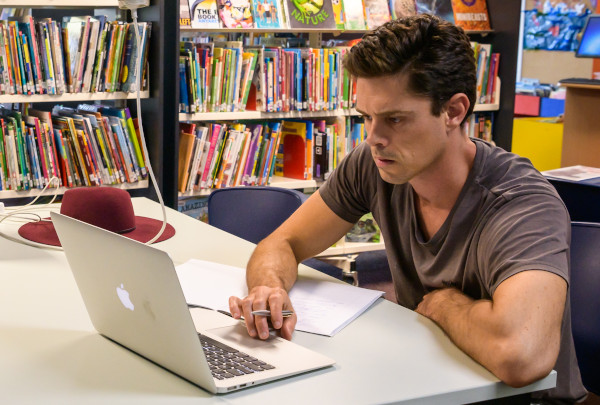
Printing
Members can send print jobs from home or on-the-go using MyMonitor Web Print at https://elibrary.rtrl.nsw.gov.au/mymonitor/index.php?qrid=QR4477101b807759c3, then pick your printing up from your selected library branch. You can also print from your own device through the free Wi-Fi available at all branches.Computer bookings
Booking a computer is easy. You can make a reservation before attending the branch or prebook your next computer session whilst in the branch. Make at booking at https://elibrary.rtrl.nsw.gov.au/mymonitor/index.php?qrid=QR57a6104dd8c51af8.
Manage your account
To be able to access these great features (manage your account, add credit, check your balance, send a print job) you'll need to set up a MyMonitor account with your library membership card and PIN at the RTRL MyMonitor portal https://elibrary.rtrl.nsw.gov.au/MyMonitor/.
NOTE: Your library PIN is usually the last 4 digits of the phone number used when joining the library (unless you've changed it yourself). We recommend all members change their PIN to something they'll remember. To change your PIN, visit the library's online catalogue at https://rtrl.spydus.com/, login and head to your Personal Details page.
Can't log in?
Use the 'Forgot PIN' option to reset your PIN, or ask our staff for help over the phone or in your local branch.
Visitors
You can access all of the MyMonitor services as a visitor. Visitors can create a Guest Account through theMyMonitor portal at https://elibrary.rtrl.nsw.gov.au/MyMonitor/.